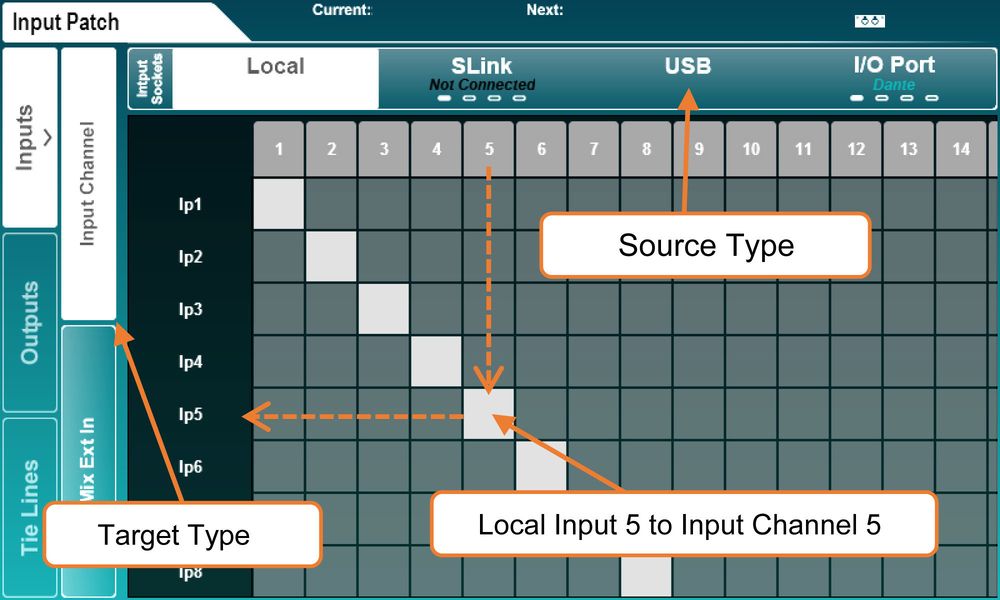5. Digital Patching
In digital mixers, you often get the chance to decide which input signal should go to which channel. Some manufacturers call it Routing, others I/O Setup. Let's settle on the term Patching here.
Basically, it's digitally simulating which cable goes where on the console.
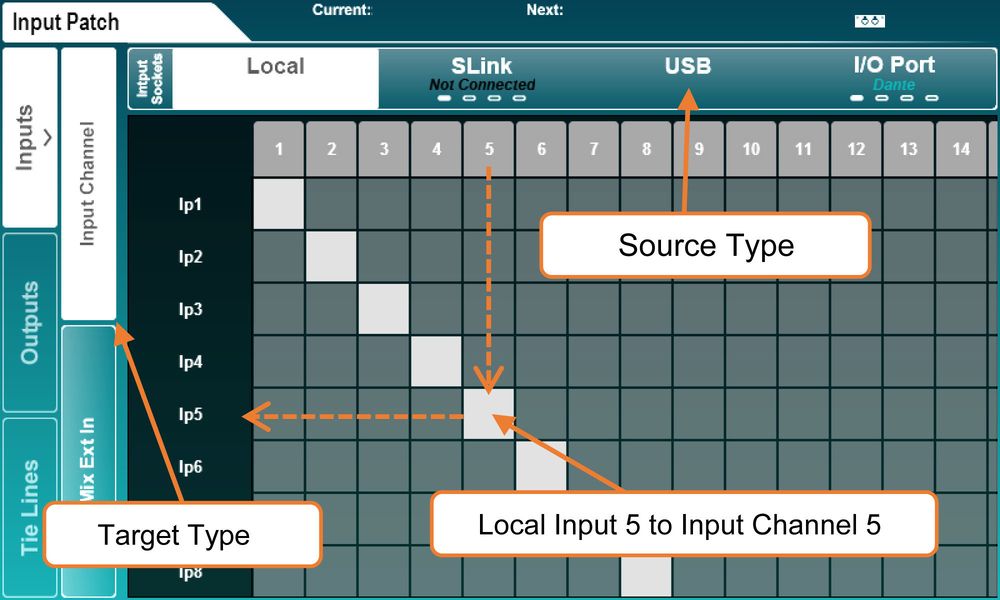
Example of input patching on a digital mixer (License: CC BY-SA 3.0 Allen & Heath)
The simplest form of patching is a 1-to-1 patch. Here, Local Input 1 goes to Channel 1, Input 2 to Channel 2, and so on. But you'll quickly realize that, in many cases, that's not the smartest way to go. Once you hook up a digital stage box, you're bound to deal with patching because you're no longer using the local inputs; instead, the signals are accessed through a digital audio interface. But even in many other situations, the flexibility in patching is invaluable, like integrating backing tracks and/or click tracks via USB.
Some consoles also offer the option to create Custom Layers or even freely customize the entire mixing surface. This way, you can not only patch the inputs freely onto the channels but also arrange the channels themselves in any order on the faders. Often, out of the blue, there are signals that pop up and can simply be assigned to the logical fader group. Sentences like: "By the way, I have an extra side snare." or "Oh, we're playing that song today, the one where the guitarist sings." won't make you break a sweat anymore!