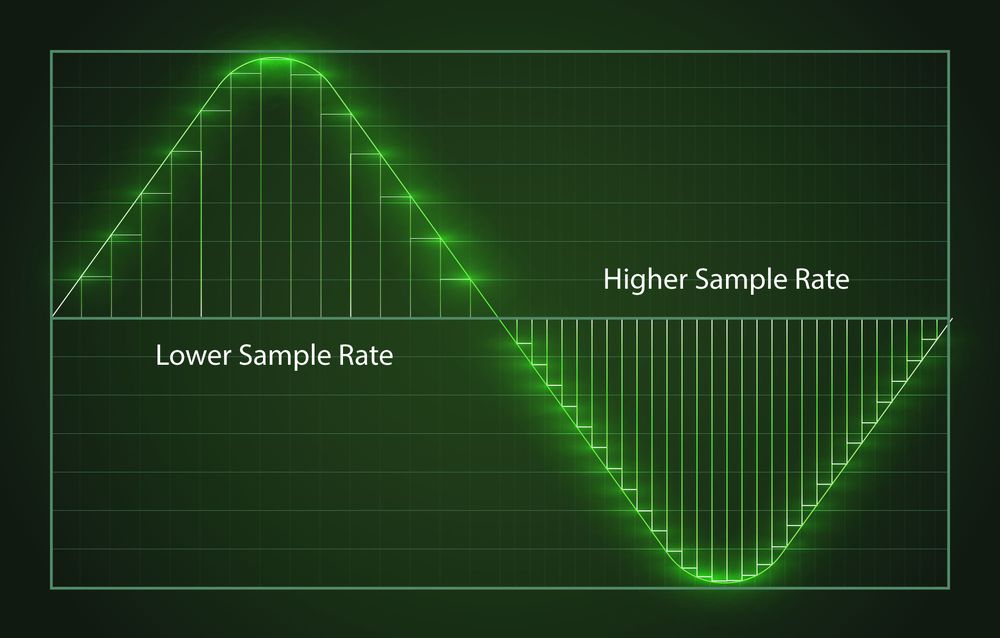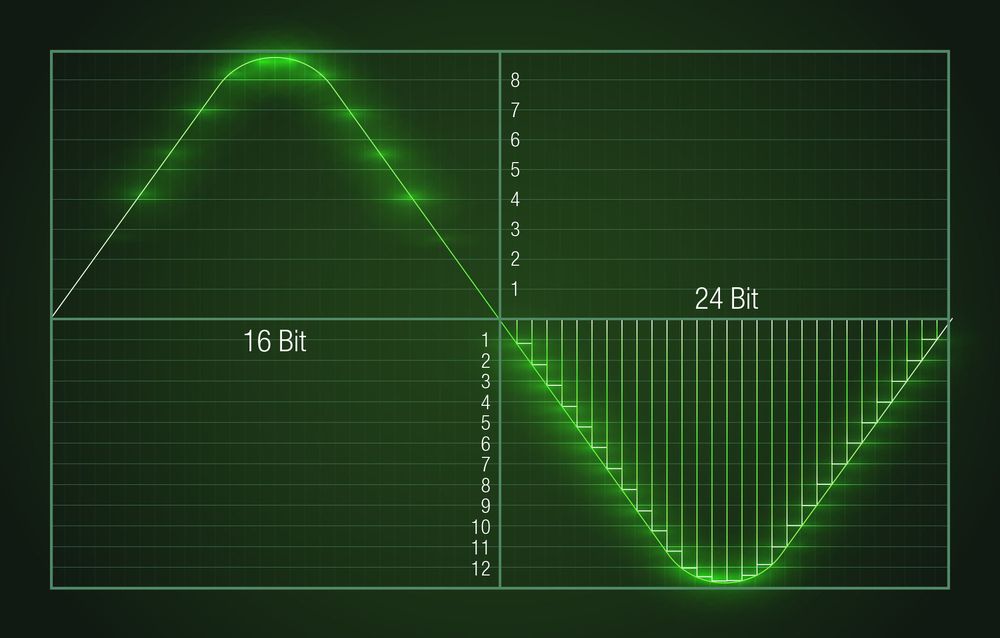2. The Basics
Digital Conversion
An analogue sound signal, like one from a microphone, needs to be converted to digital to be processed in a digital mixer. Here, the continuous analogue signal in terms of time and value is sampled to obtain discrete values. The so-called sample rate indicates how often the signal is sampled. For standard CD quality (44.1 kHz), this happens, for example, 44,100 times per second. The higher the sample rate, the more accurately the analogue signal is represented digitally. Common sample rates in digital mixers are 48 kHz or 96 kHz.
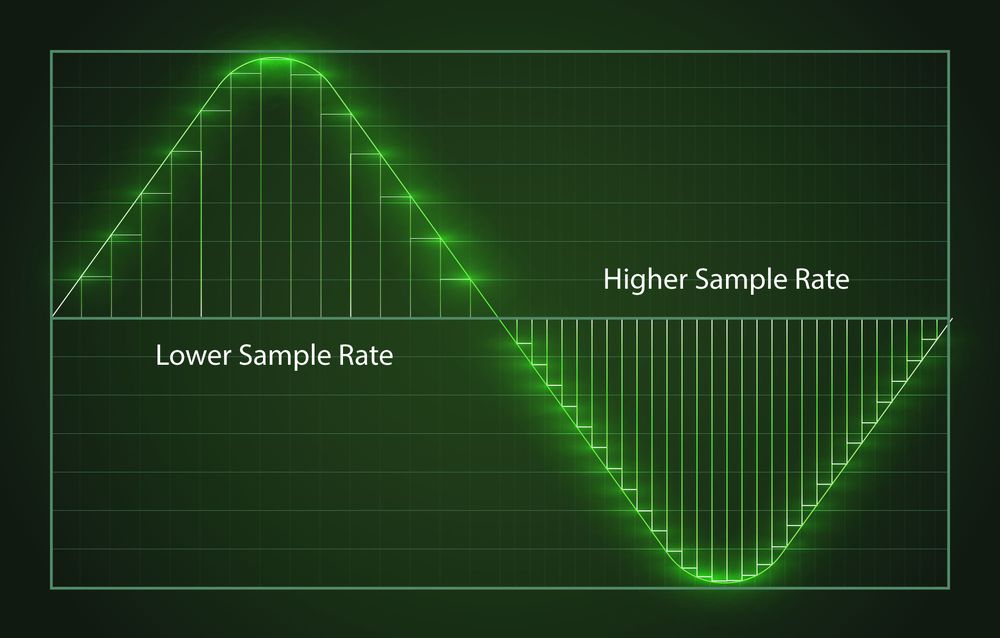
Various Sample Rates and Their Precision
The sampled signal is then quantized in the next step. The keyword here is bit depth (or bitrate). It reflects the dynamic range of the signal by determining how many gradations the amplitude can be represented in. Again, higher bit depth results in a more accurate digital representation of the analogue signal.
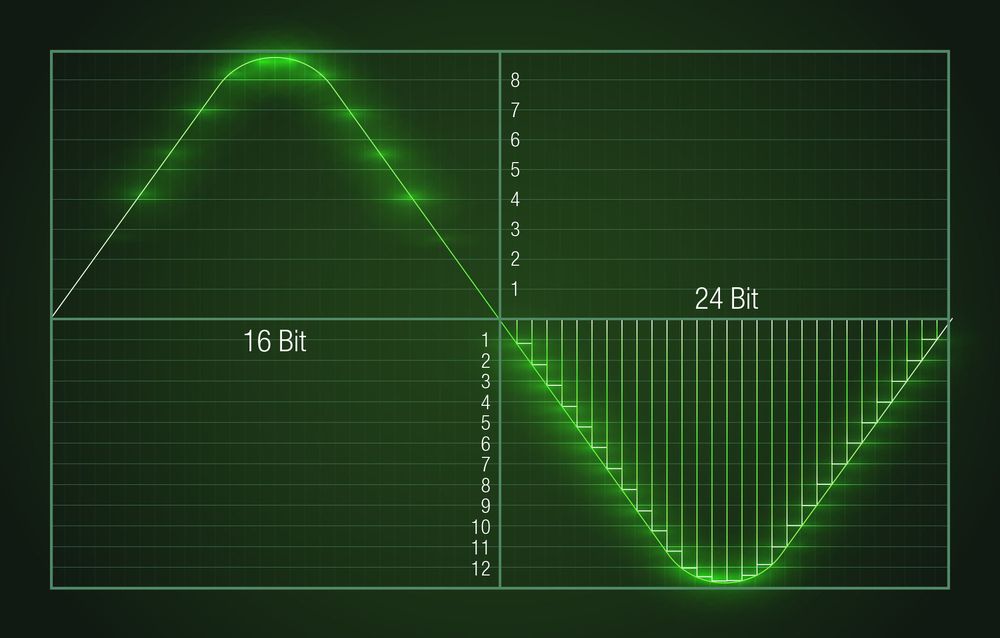
Different Bit Depths and Their Dynamic Range
So, digitalizing audio signals involves some level of loss. However, with higher sample rates and bit depths, this loss is only measurable in technical terms and is not perceptible to the average listener.
Signal Processing
The signal remains digital after conversion and is processed using digital signal processors (DSPs). Only at the output is the signal converted back to analogue. Digital mixers often feature a full parametric EQ per channel (sometimes even with a Real-Time Analyzer), a noise gate, and a compressor. Additionally, there are multiple internal effect processors and graphic EQs available. This eliminates the need for all the 19'' equipment that used to be carried around in side racks.
The user interface is essentially a remote control for the DSP. With the multitude of functions, a mixer would be enormous if each function had its own control. Hence, the so-called Channel Strip (the channel processing) is present only once on the console but applies to all channels.

Channel Strip of a Digital Mixer
Only by selecting a channel is editing possible. This could potentially be a source of errors, especially when transitioning from analogue to digital technology. However, you quickly adapt to the new workflow. The advantage is that with some familiarity, you gain a high level of clarity, especially when mixing numerous channels, as the mixing interface is very compact. Analogue mixers are inevitably massive when handling a high number of channels.